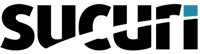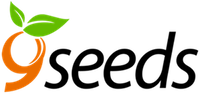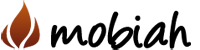Here we go! Sessions have been updated. We’re finalizing this so if you see a few missing don’t be alarmed, they’ll be up soon 🙂
Comments Are King: Ruling Over the Right Platform
Choosing the right commenting platform is more than trivial. The direction you choose will impact your blog’s commenting activity. With the advent of Facebook comments, the popularity of Twitter, aggregates like Disqus and Intense Debate, and WordPress’ default comments, the choices make web developers head spin. How can you be sure you’re getting the community interaction you desire from the commenting system you choose? During this talk we will explore the pros and cons to the different platforms and help you choose the one that’s ideal for your community.
Designing Success for WordPress
The goal of this session is achieve successful design principles overall for websites and how WordPress can help achieve this! We’ll be covering how to identify a bad design, how to plan for an efficient design, and cover best practices for user experience in regards to websites and suggest strong strategies.
Craft Beer + Crafted WordPress = Launching a Startup
So you have a startup idea, a small team and minimal cash. Ok, come on, you really have zero cash. Where’s a good place to start and to test your idea and see if people really care? WordPress. We’ll walk through tactics that can help to build your brand in a niche market, how to use SEO as a key strategy in driving traffic to your site and most importantly building and engaging your community.
Intro to Child Themes
In this session, John will be going over the basics of how to create a child theme for WordPress. He’ll cover things like file structure, overriding styles from the parent theme, customizing page layouts and adding your own functionality.
The World of WordPress – Be a Part of It
Pete will explain how WordPress core decisions are made and how you can be a part of the team and give back to WordPress.
WordPress For Photographers
Whether you’re using the Twenty-Ten theme straight out of the box, or upgrading your site to a premium photography based theme, WordPress allows you to connect with your clients or friends like never before. In this session, William will share with you tips, tricks and workflows to make your photography experience even more enjoyable and be seen by more people and potential clients.
The WordPress Community is Coming to Get You
The WordPress community is exploding and the value of a WP install is increasing by the second. Use this session to understand how network effects are changing the landscape of the WordPress in 2011 and how every new user is helping you be a winner. Know how the community can play a deciding role in the success of your business. Understand how the success of everyone else depends on you.
This 101-201 level presentation will get WordCamp attendees up to speed on the current architecture of the community, orientation on how Automattic and other major players contribute, and categories/lists of resources to help them find their way. We’ll cover WordPress.com, WordPress.org and everything that comes tumbling after. Finally, we’ll cover clear instructions on how we as individual members pay it forward and contribute back to the community.
Treat Your Blog Like A Business
The overall idea is to emphasize building a strategy into your blog/site and knowing how to reach, measure and optimize for your goals in order to be successful.
A lot of people start a blog, throw some Google Adsense on there and expect to make money. However different types of monetization require different types of traffic, content, strategy.
Will cover things like:
- different methods of monetization and what types of blog/traffic they are suited for – google ads, affiliate products, consulting services, info products etc
- plugins to use for each type of monetization – banner ads, google adsense, selling your own info products etc
- thinking strategically about what a ‘conversion’ means for your blog – could be sales of a product, or even for casual bloggers, it could be RSS subscribers.
- optimizing your site for conversions and getting targeted traffic.
WordPress As A CMS
I would like to cover 2-3 common challenges and their solution in using WordPress as a CMS. I will review the plugins that we use, both ours and others, and some other tricks to illustrate that the only thing holding back a site on WordPress is a bit of imagination.
WordPress and Geolocation: A journey to the center of the soul.
As the Internet continues enrich and expand itself, the most successful websites and web apps (for business and pleasure) are using external data APIs in the background and foreground to lever up their relevance, usefulness and general functionality. Among the simplest, most powerful data APIs are those used for geolocation (geographic location). Essentially, these APIs make your website or webapp aware of where its visitor/user is coming from. A website or app that operates with this information factored in can provide a quicker, richer, more relevant experience, and that is what the web is all about.
Bringing Order to Chaos: Agile Development
In this session, we’ll discuss Agile: what it is, how it works, and how it can be implemented. We’ll talk about the various flavors of Agile and how different methods may apply to different kinds of projects. We’ll discuss how to set client expectations for Agile projects, in order to avoid the traditional scope-budget-time pressures. We’ll also discuss planning and time estimation, and how to do both without spending hours generating documentation that no one will ever look at anyway.
Launching Your WordPress Site
Let’s assume you picked a domain name, hosting provider and even did one of those cool one-touch installs. Now what? Chris is going to show you his Launch List – a checklist of everything he knows and does to get sites up fast (under 10 minutes) and break it down so you can do the same. If you are new to WordPress and the phrase ‘FTP’ freaks you out – Chris assures us that FTP will not be involved.
Hidden Gems: Little Known Facts About Publishing with WordPress
There’s a lot of amazingness packed into WordPress. Do you know where all the best tools are? This talk is targeted at beginners, but WordPress veterans might just discover a handy trick they’ve never thought about using before. Find out what the hidden gems in WordPress are and speak up in the Q&A and share your favorites too.
When is it Time to Graduate to a Custom Theme?
This talk will cover several examples of sites that were originally built on stock themes and what factors lead to making the jump to a full custom theme. Why someone would want/need a fully custom WordPress theme. When branding, image, competitors are a factor.
Additional talking points will be:
- The fine line between function and design
- How designers should use analytics to create design
- Starting with a clean slate vs. wrangling someone else’s design style and theme creation.
- Justifying the budget
- Flexibility of fully custom created theme in addition to traditional programming plus the additional benefits of WordPress and creativity within custom plugins, web fonts and widgets.
Responsive Web Design With WordPress
It was just a little more than a year ago on May 25, 2010 that Ethan Marcotte wrote the seminal article titled Responsive Web Design that sent shockwaves through the web development industry from which we are just now experiencing the effects. Nothing has been more controversial and polarizing to so many different facets of the online industry. From designers to web developers to programers to content writers to marketers to mobile programers, all will be affected. Responsive Web Design will not only change how we build and view websites on all the new devices out there, this fundamentally changes how we approach web development. With WordPress being the most popular Content Management System on the web, its important for us to have this discussion now and figure out best practices to building great responsive websites. It won’t be whether “if” you decide to build a responsive website, it will be “when.” Get ready, this changes everything.